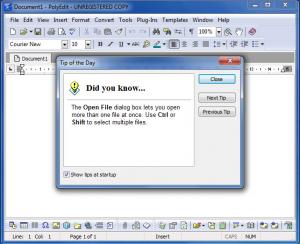PolyEdit
5.4
Size: 2.97 MB
Downloads: 5353
Platform: Windows (All Versions)
Developer PolySoft Solutions came up with the PolyEdit application so that it can meet any word processing need you may have. This is a user friendly yet powerful application that works just like it should and does not eat up a lot of system resources in the process. Or to put it simply, it is a properly good word editor.
The PolyEdit installation file is only 3.0MB in size; you won’t have to wait around a long time for the download to complete. Installing the word processor on top of your Windows operating system is a simple mater of running the aforementioned file and going through the steps presented by a setup wizard.
The interface is typical of what you would expect from a word processor: a large pane where you can write what you want, buttons for various functions at the top and bottom. You can change the feel of the interface by choosing one of several supported themes (you will find them in the Options menu, the View submenu) and by picking one of three appearance styles (notepad, classic, or advanced).
If you’ve ever used Microsoft Word or OpenOffice.org, you should immediately feel at home with PolyEdit. You can write whatever you want, adjust the font style and size, highlight segments of the text, insert images, insert tables, find in text, check the spelling, and more. All the functions and features you would expect to get from a powerful word editor, PolyEdit has all of them. It even has a feature to encrypt documents.
You are very well advised to get PolyEdit if you want a powerful word processor to meet your content creation and text editing needs.
Pros
Takes little time to get the application up and running. Use themes to change the way the interface looks; switch between appearance styles. All the functions you would expect from a powerful word processor.
Cons
Free to try; hasn’t been updated in quite a while.
PolyEdit
5.4
Download
PolyEdit Awards

PolyEdit Editor’s Review Rating
PolyEdit has been reviewed by George Norman on 04 Jul 2012. Based on the user interface, features and complexity, Findmysoft has rated PolyEdit 5 out of 5 stars, naming it Essential